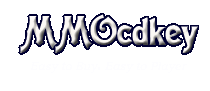Diablo 3 Auction House Guide
D3's auction house is designed to be easy to use and understand -- but if you're looking for a quick run-down of how it works, including the basics of buying and selling on the gold-based and real-money auction house, this "getting started" guide is here to help you.
Choose Your Auction House
Before you can buy and sell the loot you've collected in Sanctuary, you need to determine which auction house you're going to use. Diablo III offers two types of auction house, which players can switch between at any time:
Gold auction house, in which items are bought and sold for in-game gold acquired during your adventures in Diablo III.
Real-money auction house (available in certain regions), in which items are bought and sold for real-world currency.
Each of Diablo III's three game regions -- The Americas, Europe, and Asia -- has its own separate set of gold- and real-money auction houses (one for each supported currency in the region). See the table below for details. Each auction house is completely independent, meaning items listed on one do not appear on another.
Which auction houses you have access to is determined by where you live -- specifically, the country of residence registered to your Battle.net® account. In general, players can access the gold auction house in every game region, but can only access real-money auction houses in their home game region.
When you log in to Diablo III, Battle.net will automatically determine the most appropriate real-money auction house for you. Depending on where you live, real-money auction houses for other currencies in your region may be available to you as well -- check out the auction house FAQ for further details.
Choosing Your Auction House - Step by Step
1. Log in to Diablo III with your Battle.net account.
2. From the Diablo III character screen, click the Auction House button on the left-hand side.
3. At any time, you can click the button in the upper-right hand corner of the auction house interface to switch between the gold- and real-money auction house.
Advanced Tip
By default, Battle.net will display only the most appropriate real-money auction house for you based on the country of residence registered to your Battle.net account. To access an auction house based in another currency within your region (if available), go to the Diablo III Options menu.
Check out the buying and selling details on D3 official site
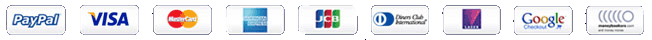
Website Build by www.mmocdkey.com
PRIVACY POLICY